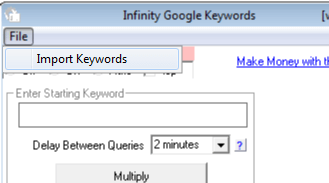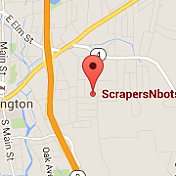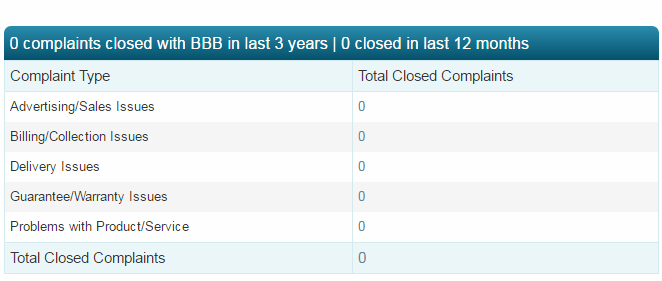〘infinity google keywords tutorial〙
Step By Step Instructions On How To Use Infinity Google Keywords Software To Scrape and Extract Thousands of Google AutoComplete and Suggest Keywords Phrases
This page contains step by step instructions on how to use Infinity Google Keywords Software to Scrape and Extract Thousands of Google AutoComplete and Suggest Keywords Phrases.
For clarity sake, instructions will frequently reference the program tutorial image (below) which is in image of Infinity Google Keywords software with numbered arrows pointing to the different parts of the software.
Infinity Google Keywords Tutorial Image
- ❶ Starting/Root Keyword Holder. Enter a starting keyword. All of the keyword phrases Infinity Google Keywords will scrape and harvest will be based upon and related to this starting keyword phrase.
- ❷ Delay Between Scrapes. This is the number of minutes delay between keyword scrapes and harvests the software performs. This delay is necesarry to prevent being blocked. Proxy servers are not supported with Infinity Google Keywords simply because changing the apparent, geographical, location of your computer between scrapes will cause results to be altered and could reduce the quality of keywords scraped.
- ❸ Button to Begin the Keyword Scraping Process.
- ❹ ALL Keywords Filter. With this option button selected the software will display all keyword phrases it has scraped and harvested.
- ❺ KEYWORDS OVER 4 WORDS LONG Filter. With this option button selected the software will only display keyword phrases 5 words long or longer.
- ❻ KEYWORDS OVER 6 WORDS LONG Filter. With this option button selected the software will only display keyword phrases 7 words long or longer.
- ❼ HIDE KEYWORDS WITH THE WORD FREE Filter. With this option button selected the software will only display keyword phrases the DO NOT contain the word FREE.
- ❽ CUSTOM Filter. This filter allows you to show or hide keyword phrases based upon text you input in the
- ❾ Filter Words Textbox. Enter filter word or words you wish to remove or show.
- ❿ APPLY FILTERS Button. After making your selections/entries via steps #❽ and #❾ click this button to apply the filters.
- ❶❶ Keyword Phrase Results. This is where keywords phrases are displayed that are scraped and harvested by Infinity Google Keywords.
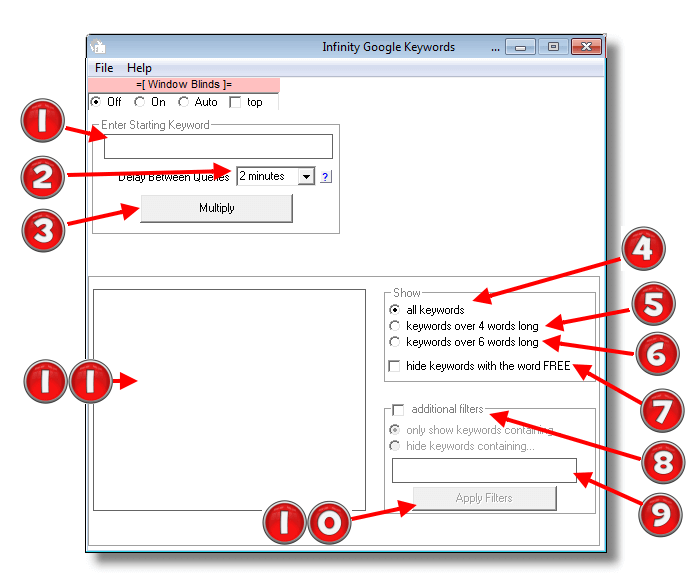
How to Use Infinity Google Keywords Software
- Enter a starting or root keyword phrase in the starting/root keyword holder ❶ (image). This is the starting word or phrase that Infinity Google Keywords will base its scraping and harvesting on. You can enter a single or multiple word keyword phrase (video).
- Enter the number of minutes delay between scrapes ❷ (image). This is necessary to prevent being blocked by search networks. Use of proxy server to bypass this pause is not recommended as changing your computers apparent geographical location can negatively alter results as many of the keyword phrases scraped are based upon geographical location. The number of minutes your should select for a pause depends upon how long you intend to let Infinity Google Keywords to run. The software can literally run for days, scraping and harvest thousands of keyword phrases. If your intent is to scrape for this long then set a longer pause of 5 to 10 minutes. If you intend to run the software for just a few hours or less then a shorter setting of 1 to 5 minutes pause will be fine (video).
- Press the
Multiplybutton ❸ (image). This will begin the keyword phrase scraping process. All keyword phrases the software will scrape and harvest get at least 10 searches per month or more (video). - Because of the recursive nature of Infinity Google Keywords to software may take days to complete its keyword scraping but at any time you can activate filters to filter the results displayed in the keywords box ❶❶
(image).
Possible filters include: (video)
Show All Keywords ❹ (image). This is the default when the software first runs. All keyword phrases harvested and scraped by Infinity Google Keywords are displayed.Show Keywords Over 4 Words Long ❺ (image). Any keyword phrases made up of 4 words or less are hidden. Only keyword phrases of 5 words or more are displayed in the keywords list.Show Keywords Over 6 Words Long ❻ (image). Any keyword phrases made up of 6 words or less are hidden. Only keyword phrases of 6 words or more are displayed in the keywords list.Hide Keywords with the Word Free ❼ (image). Any keyword phrases that contain the word FREE are hidden.Custom Text Filter ❽ (image). Enter a word or phrase in the filters textbox ❾ (image). Selecting
only show keywords containingoption button will show keyword phrases with the text in it and hide the rest. Selectinghide keywords containingoption button will hide any keyword phrases containing the text and show the rest. - At any time you can double click the keywords holder listbox ❶❶ (image). to copy all of the keywords to clipboard.
Importing Keywords
If you already have lists of keywords you can import them into Infinity Google Keywords for the purpose of applying filters and sorting them. For example maybe you have a list of keywords you obtained from another keywords software program but you wish to filter out any keywords with the word FREE in them so you are left with buyer keywords.
- Click the menu items
File ➢ Import Keywords(image). Infinity Google Keywords will display keywords in the keywords holder listbox ❶❶ (image). You can then apply which ever filters you wish as outlined above in step #❹ (video).
How to Use Infinity Google Keywords Software [Video]
Infinity Google Keywords Menu Items
Infinity Google Keywords Technical Support
If at any time you have questions about this software program and how to use it we will gladly provide you unlimited technical support by whatever channel of communication is best for you which includes:
- Phone (860)248-5425. (text or call)
- email.
- Skype. scrapersNbots
- Viber.
- The live chat box in the lower right hand corner of all pages on this website.