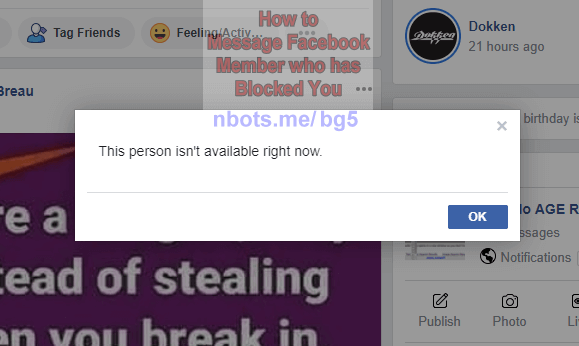How to Message Someone Who Blocked you on Facebook
Even though there's no known way to message a Facebook.com profile whose decided to block you, there are always hacks and sneaky ways to anything on the internet, including the ability to send a message a Facebook member who blocked you. This webpage tells you some ways. It's actually easier than you might imagine.
The most direct way to do this is let US do this for you. We will send a message to ANY Facebook user you wish, on your behalf. We charge a very nominal fee for this service ($1.15).
Here are some let direct, more involved ways you can contact a Facebook member who has block you:
- Build a Second Facebook.com Account. If you are doing this just for the purpose of messaging people who have blocked you, it is not very complicated. All you have to do to create the new account for messaging purposes is supply a first and last name, an email address of some sort, and a password.
- Have Another Facebook Member Contact The Blocker. If you are on Facebook you probably have friends. Ask one of your friends to contact the person who has blocked you.
- A method we see a lot on the internet involves sending an email addressed to
facebookusername@facebook.comreplacingfacebookusernamewith whatever their real Facebook username is. This may have worked in the past but no longer works.