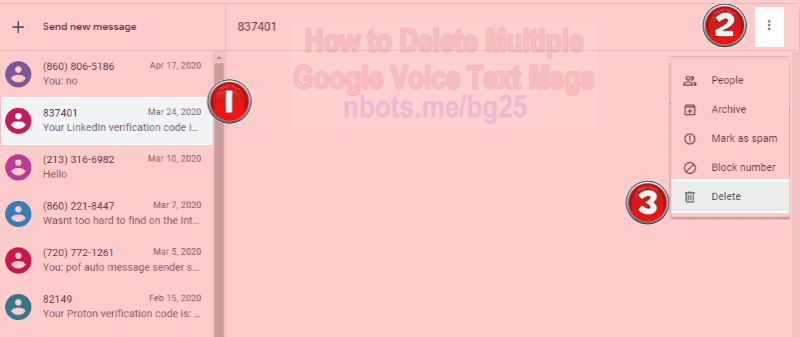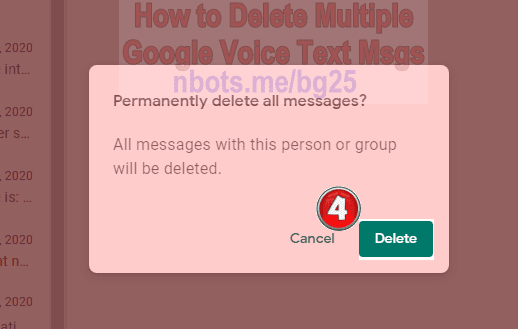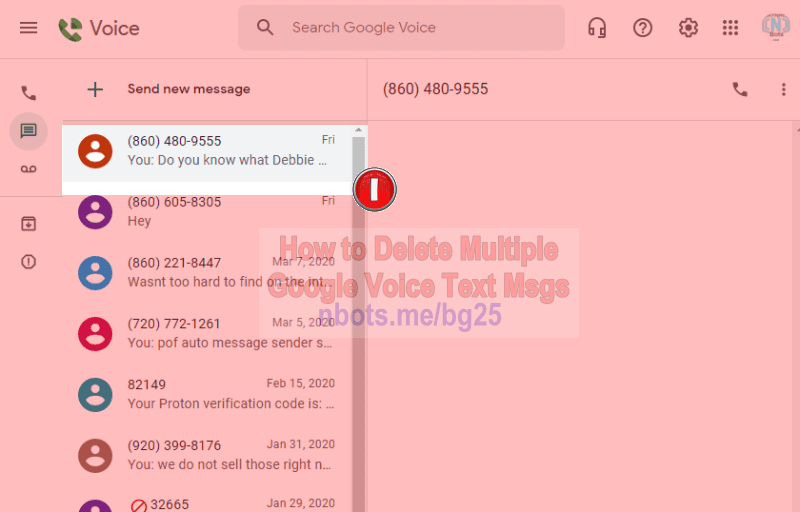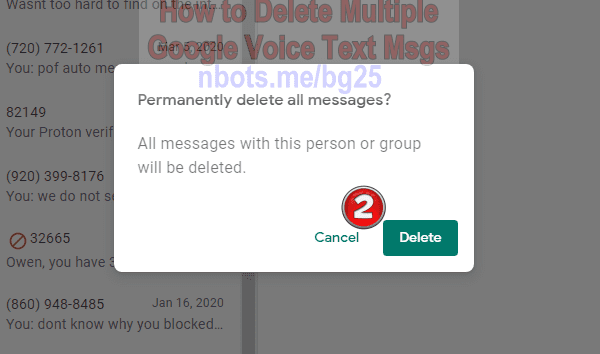Permanent Fast Delete 🗑, not Archive 🗄, All Google Voice Text Messages 📝 Extension
This free bookmarklet (bookmarklet is basically the same as a web browser extension except it works in ALL web browsers, not just one). This bookmarklet is called the Fast Google Voice Text Message Delete and is 100% free. It allows you to delete Google Voice text messages about twice as fast as you would be able to without this bookmarklet.
- Here is the free Fast Google Voice Text Message Delete bookmarklet.
- Put your mouse over than link, press the left button down, and drag the extension or bookmarklet to your web browsers favorites or bookmarks bar.
- When you are on Google Voice text messages, click this bookmarket to activate it. The process of deleting all your Google Voice text messages will now be accomplished much more rapidly.
Deletes Items from Google Archive 🗄 Also
Although this bookmarklet was originally designed to delete items from Google Voice text messages, it was discovered afterwards that this bookmarklet also works to delete items from the Google Voice Archive as well (not just un archive them, but delete them).
Deleting 🗑 Google Voice Text Messages 📝 WITHOUT this Extension
If you are at all familiar with Google Voice and the process of deleting (not archiving) text messages, you know the process is tedious at best. For each and ever text message you wish to delete you have to ...
- Click on to select each text message.
- Click the
more options button which is represented by 3 vertically aligned dots ⋮. This causes a sub menu to appear. Click the menu item labeled Delete- Click
Delete on a pop up confirmation dialog box that appears. - Repeat all these 4 steps for EACH and EVERY text message!
If you have the hidden desire to mass murder large groups of people this mind numbing process will certainly help that inner rage along.
Steps To Actually Delete NOT Archive Google Voice Text Messages Steps #1, #2, #3
![Image of How To Delete Multiple Text Messages Google Voice Steps To Actually Delete Not Archive Messages Steps 1 3. Image of How To Delete Multiple Text Messages Google Voice Steps To Actually Delete Not Archive Messages Steps 1 3.]()
Steps To Actually Delete NOT Archive Google Voice Text Messages Steps #1, #2, #3
Steps To Actually Delete NOT Archive Google Voice Text Messages Steps #4
![Image of How To Delete Multiple Text Messages Google Voice Steps To Actually Delete Not Archive Messages Steps 4. Image of How To Delete Multiple Text Messages Google Voice Steps To Actually Delete Not Archive Messages Steps 4.]()
Steps To Actually Delete NOT Archive Google Voice Text Messages Steps #4
Deleting 🗑 Google Voice Text Messages 📝 WITH this Extension
The Fast Google Voice Text Message Delete bookmarklet above eliminates two of the steps above. With the bookmarklet dragged and dropped to your web browsers bookmarks or favorites bar, deleting text messages within Google Voice is a lot faster and easier ...
- Click on to select a text message.
- Click
Delete on a pop up confirmation dialog box that appears.
Steps To Actual Delete, NOT Archive, Google Voice Text Messages WITH Bookmarklet Step #1
![Image of How To Delete Multiple Text Messages Google Voice Steps To Actual Delete Not Archive Messages With Bookmarklet Step 1. Image of How To Delete Multiple Text Messages Google Voice Steps To Actual Delete Not Archive Messages With Bookmarklet Step 1.]()
Steps To Actual Delete, NOT Archive, Google Voice Text Messages WITH Bookmarklet Step #1
Steps To Actually Delete NOT Archive Messages With Bookmarklet Step #2
![Image of How To Delete Multiple Text Messages Google Voice Steps To Actual Delete Not Archive Messages With Bookmarklet Step 2. Image of How To Delete Multiple Text Messages Google Voice Steps To Actual Delete Not Archive Messages With Bookmarklet Step 2.]()
Steps To Actually Delete NOT Archive Messages With Bookmarklet Step #2