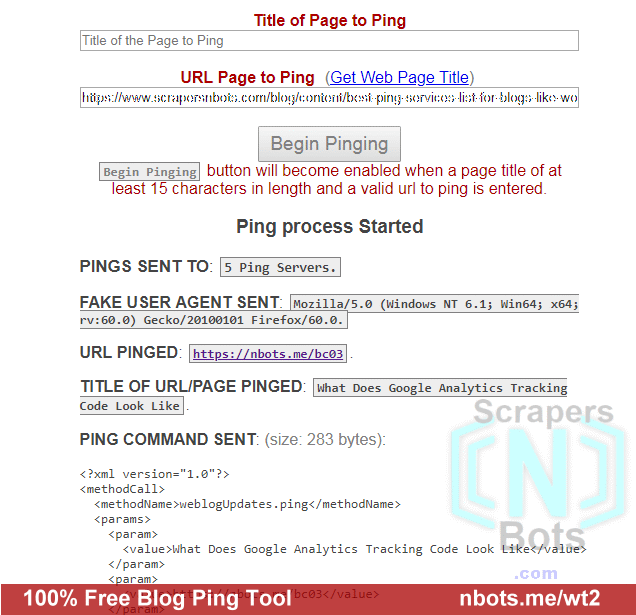List Of The Best Ping Services For Blogs Like Wordpress And Websites
Like everything else on the internet, blog ping services come and go so a list of ping services for blogs and Wordpress that worked 2 years ago is invalid now. The BEST ping services for blogs and websites are one that are here and working today and have been around a while so they are most likely to still be valid, working ping services years from now.
List of the best, working ping services for blogs and websites that have been around a while and will likely still be around years from now:
- http://ping.rss.drecom.jp/
- http://rpc.bloggerei.de/ping/
- http://rpc.pingomatic.com/
- http://rpc.twingly.com
- http://www.blogdigger.com/RPC2
- http://ping.fc2.com/
- http://ping.bloggers.jp/rpc/
You may be thinking to yourself, 'this is a small list compared to ones shown on other websites when doing a search for list of ping services', however when we tested all these big, giant, impressive list of ping services displayed by other blogs, most of them didn't work, simply because every blog owner is simply copying and pasting other peoples ping services without testing them or even knowing what they really are and how they work. Bigger is not better. Valid and working is better.
We tested dozens and dozens of pings services and the ones above are reliable and they work and rpc.pingomatic.com automatically forwards the ping you send to them to 9 other working ping services as well. No point in sending a ping to a ping service that does not exist or is broken. The ones above are reliable and work. These are the exact ping services we use with our free blog ping service.
100% Free Blog Ping Tool Online.
![100% Free Blog Ping Tool Online. Image of 100% Free Blog Ping Tool Online.]()
100% Free Blog Ping Tool Online.
What Are Blog Pings or Ping Services?
A ping is nothing more than a communication sent to a blog ping web service, in xml format, that notifies a ping service, like the ones in the list above, about a new web page/blog post that has been created.
The idea behind using a ping service is to get your content indexed in the search engines more quickly. 99% of the time your content would get indexed and displayed in search engines without using a ping service, but using a ping service gets your content indexed and displayed by the search engines a little more quickly. Instead of it taking a week for your new content to appear in search engines, it will show up in 2 or 3 days or so. This depends a lot on how frequently you publish posts as well.
Wordpress Ping Caution
If your website is a Wordpress website, then pinging is automatically done when you click the Publish button. The one caution you have to be aware of though is that pinging is also done every time you make a change to the post and click the Update button. If you are making numerous changes and updating many times in a short period of time, you run the risk of having your website blocked by the ping services because they will see you as a ping spammer.
This can be avoided by using a plug-in like Wordpress Ping Optimizer which ensures your site sends out a ping a maximum of X number of times per hour. In reality, you only should ping when your first publish a post and if you make a major update or change to the post.
By default, the Wordpress installation ...
- Does not guard agains this ping spam issue.
- Only has one ping service.
To update the list of ping services in Wordpress to include all of the ones in the list above ...
- Log in to your Wordpress wp-admin.
- Click
Settings. - Click
Writing. - Scroll down to the bold text that reads
Update Services. - Copy and paste the list above into the large textbox.
How to Ping Web Services yourself and the Code Required To Create Your Own Blog/Wordpress/Website Ping Application
A ping is actually one of the simplest and smallest pieces of web communication there is. Here is the exact xml code that is sent out to the ping services. Feel free to copy and use for your own needs.
<?xml version="1.0"?>
<methodCall>
<methodName>weblogUpdates.ping</methodName>
<params>
<param>
<value>Webpage or Blog Post Title</value>
</param>
<param>
<value>Webpage or Blog Post Url/Web Address</value>
</param>
</params>
</methodCall>
Obviously you want to replace 'Webpage or Blog Post Title' with the actual title of your new web page or blog post and replace 'Webpage or Blog Post Title Url/Web Address' with the actually web address of your new web page or blog post.
Here is the response/reply you will get from a valid ping service if your ping was recieved correctly by them:
<?xml version="1.0"?>
<methodResponse><params>
<param><value><struct>
<member>
<name>flerror</name><value><boolean>0</boolean></value>
</member>
<member>
<name>message</name><value>Thanks for the ping.</value>
</member>
</struct></value></param>
</params></methodResponse>
Most of the junk ping services listed on other websites either were completely offline (they did not respond to the ping request at all) or they returned a web page instead of the proper xml reply indicating the ping was successfully recieved.
I always believed in the saying 'if you want something done right then do it yourself'. There are numerous websites online that claim they will ping for you like Pingomatic, but how do you really know they are pinging your new web page for you? For example, when you click the Send Pings button at Pingomatic, it takes no more than a single second to be shown a web page that reads Pinging Complete! but a ping communication to a single ping service takes about 5 seconds. That always made me wonder about the validity of a lot of these supposed online ping services.