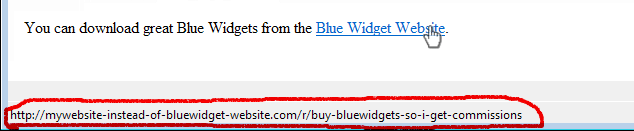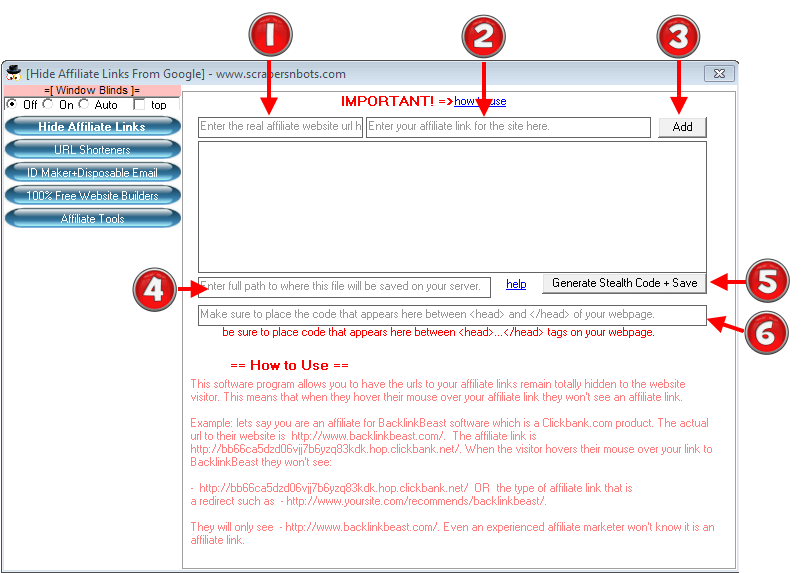How to Completely Hide Your Affiliate Links From Google, Other Search Engines and your Site Visitors
Hide Your Affiliate Links From Google is an amazing software program that completely hides all of your website or blogs affiliate links in such a simple, easy, but powerful manner than any other method of trying to mask or cloak your affiliate links, like htaccess or php cloaking or redirect, is obsolete. In fact, Hide Your Affiliate Links From Google© software doesn't just hide your affiliate links, but makes them completely invisible to all search engines, including Google, as well as your website visitors.
The problem with all other methods of hiding or cloaking affiliate links, while these methods may protect your affiliate links from commission theft, it does nothing to hide from Google, other search engines, or your sites visitors, the fact that it is an affiliate link.
So Why is Completely Hiding your Affiliate Links from Google, Other Search Engines and your Sites Visitors Critical?
Most internet users today are smart enough that they can see your poorly hidden affiliate links from a mile away. It looks unprofessional and makes you instantly lose credibility in the eyes of your visitors AND search engines. Lost credibility to your sites visitors means lost sales. Lost credibility to search engines means a rankings hit. Neither one is good and it's not necessary. Completely hiding your affiliate links with Hide Your Affiliate Links From Google© is so fast and easy that it is actually easier than any other cloaking method.
Why Google and Other Search Engines Hate Affiliate Links
Search engines give websites with affiliate links a slightly lower quality score which could result in lowering in the display of your web pages search results simply because sites with affiliate links are historically and percentage-wise, spammier and of a lower quality of content than sites that do not have affiliate links. Of course the exception to this is displaying Google ads on your pages because that benefits Google and I have found that can actually improve your rankings, but Google ads are not affiliate links.
You have to remember search engines have one goal in mind and that is to get happy, repeat visitors to their search engine. The type of behavior search engines hate is ...
- Searcher performs a search.
- Searcher clicks the link to one of the search results.
- Searcher clicks the back button to go back to search results (indicates not happy with the content of the web page of the search result).
- Searcher clicks a different search result.
- Quickly clicks the back button again to go back to search results.
- Etc.
Typically, web pages that have affiliate links result in a much higher percentage of this type of behavior because, quite often, the content on web pages that have affiliate links in them is of lower quality. This has resulted in a prejudice against websites with affiliate links. Makes sense taking into consideration the goal of search engines.
Live Demo of Hide Your Affiliate Links From Google
Take a look at the 3 affiliate links below. Hover your mouse over them. Right click this page to display the pop menu that allows you to look at the source code and have a look. If you are viewing the page in Google Chrome, right click your mouse over one of the affiliate links and click the menu item Inspect. If you can figure out how this affiliate link hiding technology works, contact us and we will give you the software program Hide Affiliate Links From Google© (normally $17) 100% FREE.
Demo Page Containing Affiliate Links that are Complete Hidden. See if you can figure it out.
Have you figured it out? I doubt you will. If you did then a standing ovation for you because 99% of people cannot figure out how this link hiding technology works and THAT is how affiliate link cloaking should be.
How Hard is Hide Affiliate Links From Google© to Set Up?
The entire process takes 10 minutes, depending upon the number of affiliate links you wish to hide. Just below are step by step instructions. Refer to the image below which is an image of the Hide Affiliate Links From Google© software program.
Hide Affiliate Links From Google© Software Screen.
![Hide Affiliate Links From Google© Software Screen. Hide Affiliate Links From Google© Software Screen.]()
Hide Affiliate Links From Google© Software Screen.
If for some reason you think this will be too much of a challenge for you or you just want to be sure it is done right, then contact us and we will set it up for you.
What Type Of Affiliate Links Is Hide Affiliate Links From Google© Compatible With?
Hide Affiliate Links From Google© works with ANY affiliate network including:
- Amazon.
- Avangate.
- Clickbank.
- Commission Junction.
- Ebay
- MaxBounty and all other CPA network.
- Shareasale.
It does not matter what affiliate network it is or how the affiliate url is constructed. Hide Affiliate Links From Google© works for all of them, text links and image links.
How Many Affiliate Links Can I Hide With Hide Affiliate Links From Google©?
There is no limit. You can use one affiliate link or 30,000 affiliate links. There are no restrictions within the software whatsoever. Just remember to include a raw, direct to website url and the affiliate link pair for each affiliate link. The software actually won't let you forget.