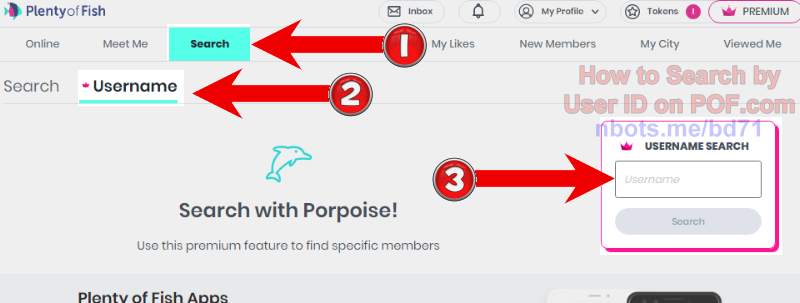How to Search User ID on POF.com
- Log into your POF.com account with your username and password.
- Towards the top of the page click the tab/link that reads
Search. - Click the tab/link that reads
Username. - On the right side of the page you will see the User ID search box with the text above that reads
Username Search. Enter a Plenty Of Fish members user ID to search for them. - Click or press the
Search button.
How To Search User ID POF ➀Click Search ➁Click Username ➂Enter User ID
![Image of How To Search User ID POF, Click Search, Click Username, Enter User ID. Image of How To Search User ID POF, Click Search, Click Username, Enter User ID.]()
How To Search User ID POF ➀Click Search ➁Click Username ➂Enter User ID
Why the Need to Search by User ID on POF.com
The most common reason people search by user ID on Plenty Of FIsh is because of email notifications that Plenty Of Fish sends out on a regular basis to members saying that another member is interested in them or wants to meet them. Plenty Of Fish will provide the user ID of the person but when you click to look them up to see who they are, POF asks you to pay to upgrade to access this feature.
This is a marketing strategy by Plenty Of Fish. Naturally, if you are getting notfications that someone wants to meet you on Plenty Of Fish, you want to know who it is because it may be someone you are potentially interested in dating. This sort of advertising bait is even more tempting with members of Plenty Of Fish who are not that popular.
It has been suggested by some, and even experienced by yours truly, that sometimes these email notifications that member ID XYZ wants to meet you are bogus and a scam.
I personally have received this notification immediately after I became an upgraded member. When I searched for the person using the user ID the Plenty Of Fish email provided me, that member did not even exist. I literally went immediately to Plenty Of Fish to search this person by user ID in a matter of about a minute or two after receiving the email.