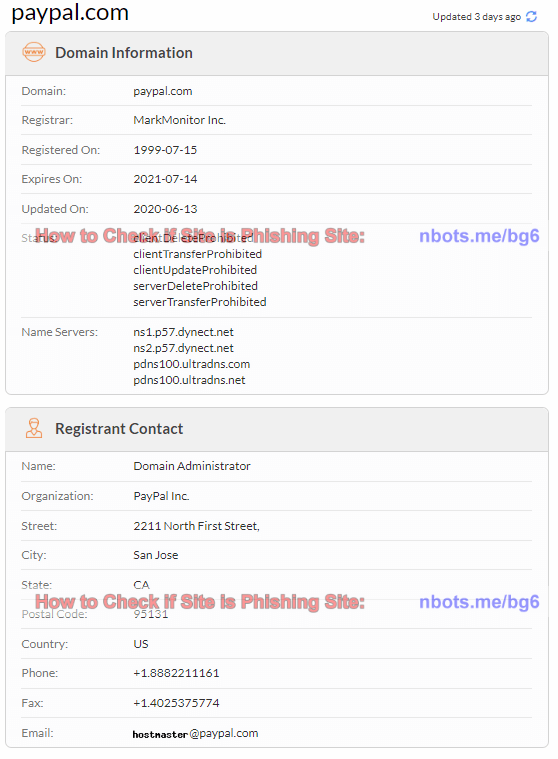How to Check if a Website is a Phishing Site
Finding out if a website is the real website it is suppose to be or a phishing website is actually much easier than you might think. The secret to checking if a website is a phishing website is to simply analyze the url or the web address of the web page you are on.
A very common form of phishing these days is getting an email from Paypal or Apple that says you account has been limited for one reason or another. There will be a link or a button in the email to go to their website to fix the issue. Most of the time, emails you receive saying that any online account has been limited or frozen for some reason are BS and are phishing links.
If the warning or message you receive in your email about your account is legitimate, you don't have to, and shouldn't, click the link in your email. Instead, navigate directly to the target website in your web browser. Once you log in, if the warning message in your email is legitimate, once you have logged in to the website directly, you will see that warning in your account.
Using the above Paypal example, here is how to easily check if the website you are directed to is actually the Paypal website or a phishing website:
- Right click the link in your email. This will make a popup menu appear.
- Within the menu you will see a menu item to copy the url to clipboard such as
copy urlorcopy url to clipboard. - Open a plain text editor program on your computer such as notepad (for windows).
- Paste the url from the clipboard to the text editor by pressing CTRL + V on your keyboard (windows) or Command-C (mac).
- Examine the part of the url/web address up to, and including, the
.comor.netor.org. - Using our paypal phishing example, the Payal website is a .com website. If the website is legitimate and not a phishing web site, the part of the url or web address up to, and including, the .com or .net or .org will either contain
paypal.comor.paypal.com(again, the assumption here for our example is the website is the Paypal website). For example the url may be a subdomain of paypal.com such ashelp.paypal.comoraccounts.paypal.comwhich are legitimate. DO NOT hover your mouse over the link in your email and rely on the web address that appears in the status bar text of in the pop up tool tip text as these can be spoofed.
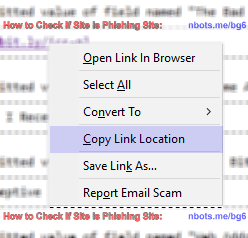
How To Tell If Site Is Phishing Site Right Click Link Copy To Clipboard.
Important points to remember about phishing pages or phishing websites:
- Make sure to inspect the url/web address very carefully as some phishing websites have urls that are very similar to the real website. For example,
payspal.comorpaypals.com. - Another thing to watch out for is if the domain extension is what it is suppose to be. In other words, if the web address is suppose
.comaddress, make sure it is not a.netor.orgor some other extension that it is not suppose to be.