How to Recover Deleted Messages on Google Voice
These instructions apply to retrieving or recovering anything in Google Voice including Google Voice phone calls, Google Voice text messages and Google Voice voicemails.
If you have permanently deleted Google Voice text messages, phone calls or voice mails, there is no way to retrieve them.
If you have moved Google Voice text messages, phone calls or voice mails to the Google Voice archive, then you can retrieve these items. If you permanently deleted them (you clicked the trash bin icon 🗑 and not the archive icon) then these items can not be restored or recovered in Google Voice.
- Log into your Google Voice account.
- Click on the menu icon that represents the Google Voice archive. This is a rectangle with a downward pointing arrow inside it.
- For each of the items you want to move out of archive and back to phone calls, text messages or voicemails, click on the LEFT SIDE of the icon that represents each call, text or voicemail so that after you click the item there is a check mark in it. If after you click on the item there is not a check mark in it you have not properly selected it.
- Keep selecting items in the Google Voice archive until you have selected/checked all the items you want restored or recovered.
- To select multiple items in the Google Voice archive ...
- Follow step # 3 above to select the topmost item in the Google Voice archive you want to restore.
- Press and hold down the SHIFT key on the keyboard.
- Click on the bottommost item you wish to recover.
- You will now have multiple items selected within the Google Voice archive.
- Click the
Restoreicon above the list of calls, texts and voicemails you have selected/checked. The restore icon is a square with an upwards facing arrow inside it.
Google Voice Recover Deleted Calls Texts Voicemails
![Image of Google Voice Recover Deleted Calls Texts Voicemails. Image of Google Voice Recover Deleted Calls Texts Voicemails.]()
Google Voice Recover Deleted Calls Texts Voicemails
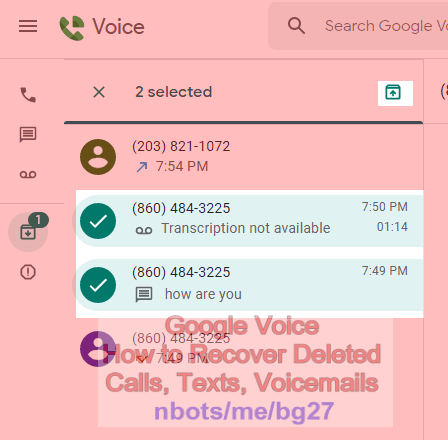
Google Voice Recover Deleted Calls Texts Voicemails
All the items in Google Voice archive you have selected or checked have now been restored to their original folder.
