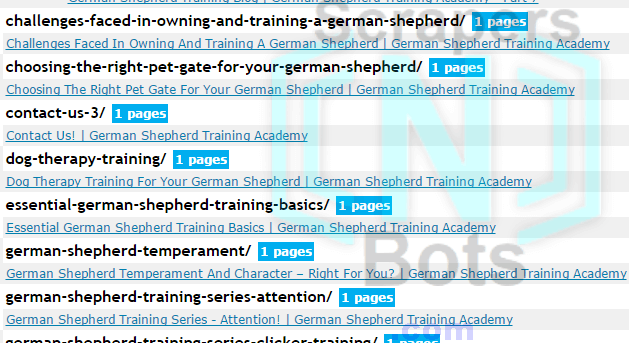Step by Step - Easiest Way to See They Keywords Phrases a Website is Using
Discovering the keywords and keyword phrases any website or blog is using is incredibly simple. This technique for finding out the keywords a website is using applies and will work for 99% of the websites out there and the secret to this trick can be summed up with one simple acronym - SEO (search engine optimization).
A Website or Blogs Keywords Hide in the Page Name
To see what keywords a website is focusing on for any web page is a simple matter of looking at the name of the web page.
Most website owners today are very familiar with at least the basics of search engine optimization. One of the most basic SEO concepts is to include the keyword phrase you are focusing on for a web page in the web pages name. For example - what is the name of this web page? how-to-find-out-what-keywords-a-website-is-using.php. Can you take a wild guess what keyword phrase we were targeting for this web page? How about how to find out what keywords a website is using.
In order to find out all of the keywords a website is using you simply have to find out the names of all the web pages of that website.
How to Find All the Web Pages of a Website
Use a free sitemap generating website like xml sitemaps. Enter the url/web address of the website you want to snag all the keywords for. When the website has finished generating that websites sitemap simply click the link to view the html sitemap.
Below is an image of the html sitemap generated for the website germanshepherdtrainingacademy.com. Take a look at the names of the pages in the image below and you can clearly and easily see the keywords that website was targeting via the page names they gave each of their web pages.
Sitemap Generation Complete Ready For Download.
![Image of Sitemap Generation Complete Ready For Download. Image of Sitemap Generation Complete Ready For Download.]()
Sitemap Generation Complete Ready For Download.
Sitemap Page Names Reveal Website Keywords.
![Image of Sitemap Page Names Reveal Website Keywords. Image of Sitemap Page Names Reveal Website Keywords.]()
Sitemap Page Names Reveal Website Keywords.
What is great about the html sitemap is is shows BOTH the page name and the title of each page and as you can see by the above image the page titles are pretty much identical to the page names which clearly displays the intended target keyword phrase of each page.