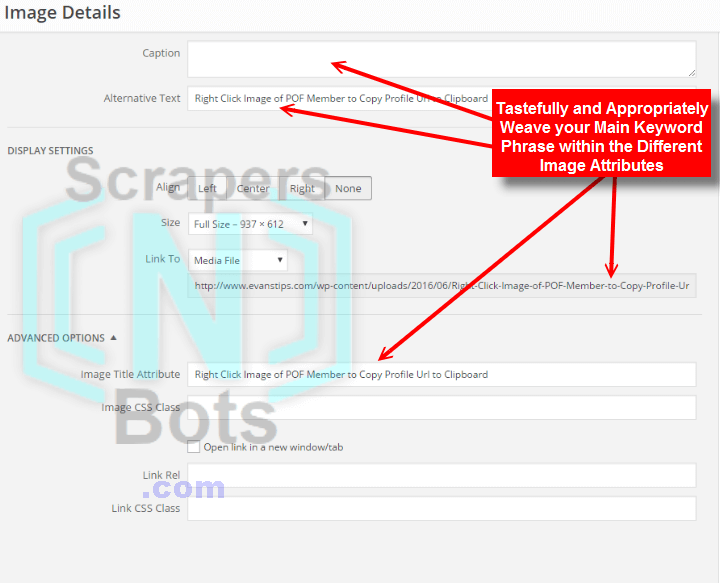① - Use your Main Keyword in the Keywords Meta Tag
The following SEO Keywords Tips and Tricks can be applied whether you have a content management system such as Wordpress or if you have a 'hand coded' html website.
Many say that the keywords meta tag has no value anymore. May or may not be true but unless they sleep with Matt Cutts of Google there is no way they could know this. Since it is simple enough to add and it MAY help with your on page SEO, we highly recommend using it. It can't hurt, it might help and if it does not matter at all today, maybe SEO standards will change tomorrow. It is easy enough to insert the Meta Keywords tag so do it.
If you hand code your website with html this is as easy as going to the head part of your web page (between <head> and </head> tags) and inserting the following line:
- <meta name="keywords" content="### insert your main long tail keyword phrase here ###.">
For the keyword to use in the Meta Keywords Tag (between content=" and .">) use the main long tail keyword you are targeting the web page for.
Form to Create Keywords Meta Tag
You can use the form below to create your Meta Keywords tag.
For Wordpress (or other content management systems) Users
Ideally you should use a plug in for inserting the Keywords Meta tag or you can use the following code which gets inserted in your themes functions.php file.
function add_meta_tags() {
global $post;
if ( is_single() ) {
$meta = strip_tags( $post->post_content );
$meta = strip_shortcodes( $post->post_content );
$meta = str_replace( array("\n", "\r", "\t"), ' ', $meta );
$meta = substr( $meta, 0, 125 );
$keywords = get_the_category( $post->ID );
$metakeywords = '';
foreach ( $keywords as $keyword ) {
$metakeywords .= $keyword->cat_name . ", ";
}
echo '<meta name="description" content="' . $meta . '" />' . "\n";
echo '<meta name="keywords" content="' . $metakeywords . '" />' . "\n";
}
}
add_action( 'wp_head', 'add_meta_tags' , 2 );
② - Use Main Keyword in Page Title and Page Name
If you are using Wordpress then putting your main keyword phrase in the page title will make the page name, by default, have your keyword phrase in it.
If you are not using Wordpress or similar content management system then make sure to include your main target keyword phrase in the page title <title></title> and save the pages with your main keyword phrase in the name and have individual words that make up your keyword phrase separated with hyphens.
For example, if the main keyword you are targeting for your web page or blog post is online keyword generator for seo the have that exact phrase in the page title and name the page online-keyword-generator-for-seo.html (or .htm or .php).
A lot of websites will tell you not to use underscores _ between the words that make up a page name and to only use the hyphen - because supposedly, the search engines can't distinguish the individual words that make up the full name when using underscores, meaning if you name the page seo-tactics-for-seach-engines.htm search engines see seo tactics for search engines but if you use underscores seo_tactics_for_search_engines.htm search engines see seotacticsforsearchengines. Personally, I feel this is complete rubbish and in a video, Matt Cutts, head man for Google, says that although they prefer to see hyphens instead of underscores he states that it is of very minor importance. Bottom line, choose whichever one you feel more comfortable with.
If you are using Wordpress no need to waste thought on it as Wordpress automatically saves pages with hyphens between words and not underscores
③ - Use Main Keyword in Images
There are several places and ways you can utilize your keyword phrase within images:
- Alt Tag: this is text your web page visitor will see in place of the image if, for some reason, the image fails to load. It is also read to visually impaired visitors via screen reader so even though they can't see the image they will know an image is there and what the image is suppose to be via the text you supply for the alt tag. For SEO, search engines look at the alt tags of your images to further assess the content of your web page.
- Image Name: include your main keyword phrase within the name of the image.
- Image Title: this is the text that appears when you hover your mouse over the image and a little pop up rectangle appears with this text in it.
- Image Caption: this is text that appears right under or above an image and serves as a further explanation of the image.
All of these image attributes can easily be accessed and edited in Wordpress, either when you upload the image or afterward by selecting the image and then click the little pencil icon ? to edit the image attributes.
Now obviously, you don't want to randomly insert your main keyword phrase in every single one of these image attributes. If you have more than one image this will really look ridiculous and spammy to the search engines. Have the text that makes up the alt tag, image name, image title and caption be appropriate and relevant to what the image actually is but if it is appropriate and not spammy include your main keyword phrase in these attributes.
For example lets again assume your main keyword phrase is online keyword generator for seo and the picture is a picture of a web page that has a keyword generator tool for seo. You could make the image alt, title, caption and name be A Great Website that lets your Generate Keywords to SEO Optimize your Website. You see how most all of the words that make up your full keyword phrase are included in the image attributes but in a way that makes sense to both people and search engines.
To help you understand further look at the attributes of the images on this page keeping in mind the main keyword phrase being targeted for this web page is seo keywords tips and tricks.
How and where to edit/insert text for image alt, title and caption attributes, for SEO, in Wordpress.
![How and where to edit/insert text for image alt, title and caption attributes, for SEO, in Wordpress. How and where to edit/insert text for image alt, title and caption attributes, for SEO, in Wordpress.]()
How and where to edit/insert text for image alt, title and caption attributes, for SEO, in Wordpress.
④ - Include Main Keyword Phrase in Header or H Tags
Include either the entire long tail keyword phrase or parts of it in your web pages header tags which are the h2, h3 tags. Again, as with using keywords in images, appropriateness and relevancy should take a priority to spamming. Look at this pages header tags for example. You don't have to include the full long tail keyword phrase in your header text. Individual words that make up the full, main keyword phrase are fine.
⑤ - Use a Table of Contents on your Web Pages for SEO
A table of contents (like the one at the top of this web page) accomplish two things for search engine optimization that are very important:
- The make your page more organized and easier to use for your web pages visitors. Anything you can do to make your visitors hang around on your web pages the better. You may not know this but if a website visitor finds your website via a search engine (they clicked the link to your website in the search results) and then immediately leaves your web page because they don't like the look, feel, layout, etc, the search engines know this via tracking. If lots of people are quickly leaving your sites pages as soon as they arrive the search engines will conclude your content sucks and your website and web pages rankings will suffer in the long term.
- Table of contents provides another opportunity to use your main keyword phrase in your content via keyword rich internal page linking.
⑥ Focus Entire Web Page or Blog Post on One Keyword Phrase
One mistake some make is attempting to optimize a web page and get traffic from many different keywords at the same time. The thinking is that if you optimize your web page for several keyword phrases you will get a lot more traffic. In today's internet, however, because of the stiff competition out there for most niches and keywords, you will only succeed at watering down your content. Think laser beam, not shotgun.
A better strategy is to laser focus for one long tail keyword phrase that is at least 5 words long or longer. Infinity Google Keywords makes this easy.
Definition of Terms Used on this Page
- Content Management Sytem: a coded architecture (usually php) that performs the task of applying the proper, backend, html code to your webpages so the blog or website owner can focus on producing content (articles and web pages) without having to know/deal with any web page related code including html, javascript and php.
- On Page SEO: elements of your web page or blog post that can be altered/edit that will help with search engines approving of your website more.
- Header Tag: an html element that causes the text contained within header tags to be much bigger and/or bolder than the rest of the text on the page. Header tags serve as a headline for a block of content on a web page or blog post. The most commonly used and most important header tags are:
- <h1> </h1> - should only be used once at the top of the web page and including your main keyword phrase is most important with this header tag.
- <h2> </h2> - can be used many times in a web page.
- <h2> </h2> - can be used many times in a web page.