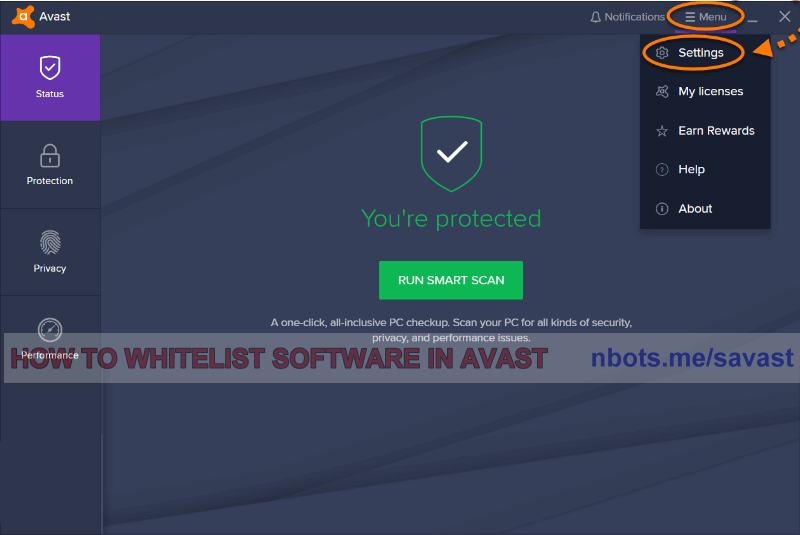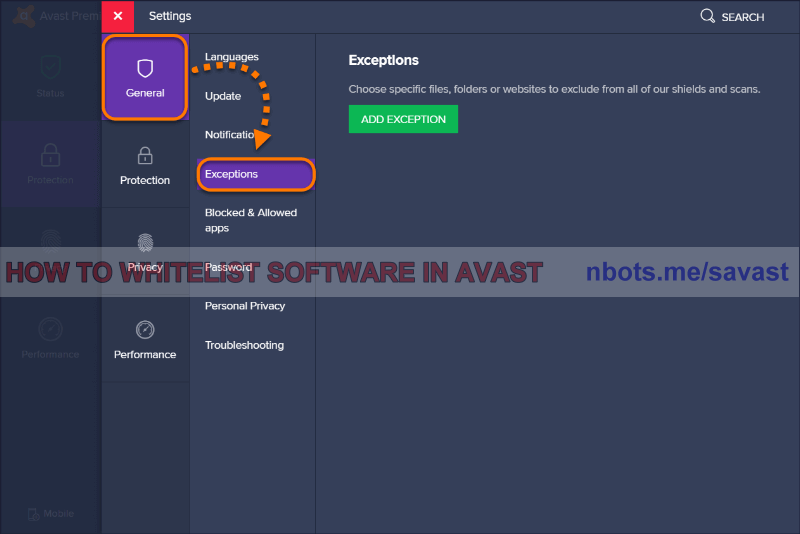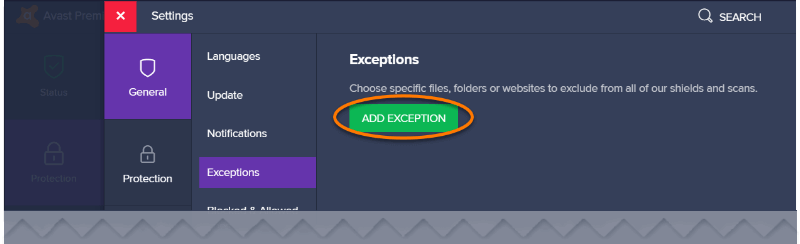Fixing AVAST AntiVirus False Malware Alerts
If AVAST is falsely alerting you about a software program you know is trojan-free, this page provides a tutorial on how to direct AVAST that a program doesn't contain a virus. The direct link to AVAST's support page regarding this issue can be found at https://support.avast.com/en-us/article/Antivirus-scan-exclusions.
How to Set Software Exceptions for AVAST Anti Virus
- Locate the system tray icon for Avast antivirus and double click on it. This will cause the Avast user interface to appear.
- In the upper right corner of the software, click on the
Menu item and then Settings.
- On the left side of the software click
General and then Exceptions.
- Click the
ADD EXCEPTION button.
- Navigate to the file/folder/program you wish to whitelist in Avast antivirus.
1 Avast Settings Menu.
![Image of 1 Avast Settings Menu. Image of 1 Avast Settings Menu.]()
1 Avast Settings Menu.
2 Avast General Exceptions.
![Image of 2 Avast General Exceptions. Image of 2 Avast General Exceptions.]()
2 Avast General Exceptions.
3 Avast Add Exception.
![Image of 3 Avast Add Exception. Image of 3 Avast Add Exception.]()
3 Avast Add Exception.