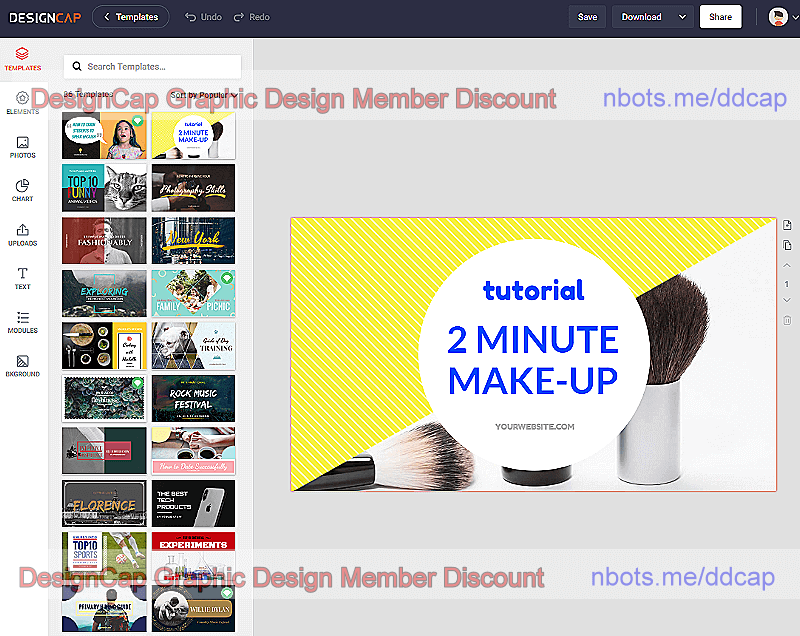DESIGNCAP Discount
Below, press to tick and select the option circle that is to the left of the discount price and book you want and click the Redeem Selected Discount button.
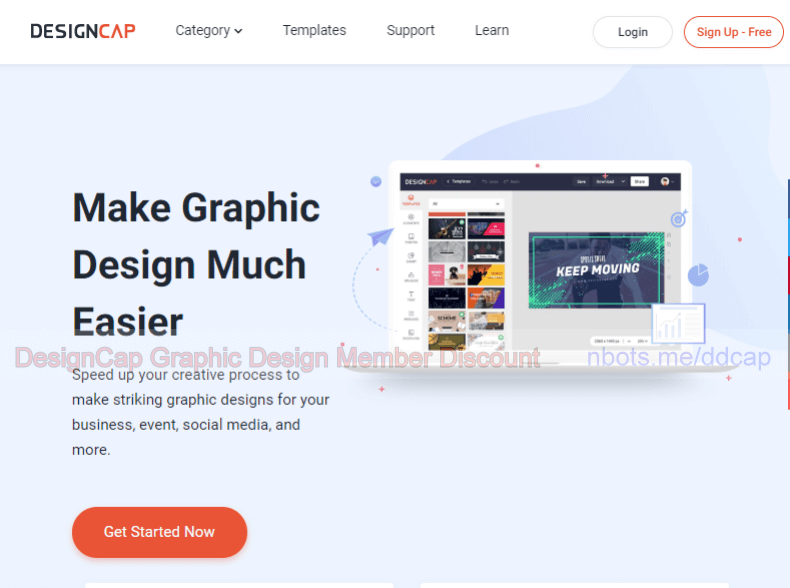
DesignCap PearlMountain Limited Website.
Below, press to tick and select the option circle that is to the left of the discount price and book you want and click the Redeem Selected Discount button.
DesignCap is a membership website where you can quickly and easily create high quality, hi-resolution graphics without having to install graphic design software (like Photoshop) and because DesignCap is a web based graphics application it is compatible with any device that has internet including a computer, tablet, cell phone Windows or Mac.
The DesignCap members area allows you to choose from hundreds of pre created graphics templates that are divided into several different categories to make it easier and faster to create your graphic image.
The DesignCap categories include:
The graphic templates are divided into the following graphics template types:
After selecting a graphic of your choosing, click on it, a larger version of that template appears and then you can click the Customize button to begin editing the graphic to create your desired finished graphic. At this point your selected graphic will be in the DesignCap graphics editing area. In this area there are tons and tons of graphic elements you can insert into your selected graphics template.
All these graphic elements are divided into several different categories:
You can also click any of the graphic elements that make up your template and resize, rotate or delete/remove. You can also control the layer position of each of the elements that make up your graphic template.
Once you have finished creating your graphics masterpiece, you can download it in one of several formats:
You can also share your image from within the DesignCap members area to the following social media sites:
There are 3 different types of DesignCap memberships:
It would be a help to others by sharing your personal experience with DesignCap below & answer a couple of questions about DesignCap like ...