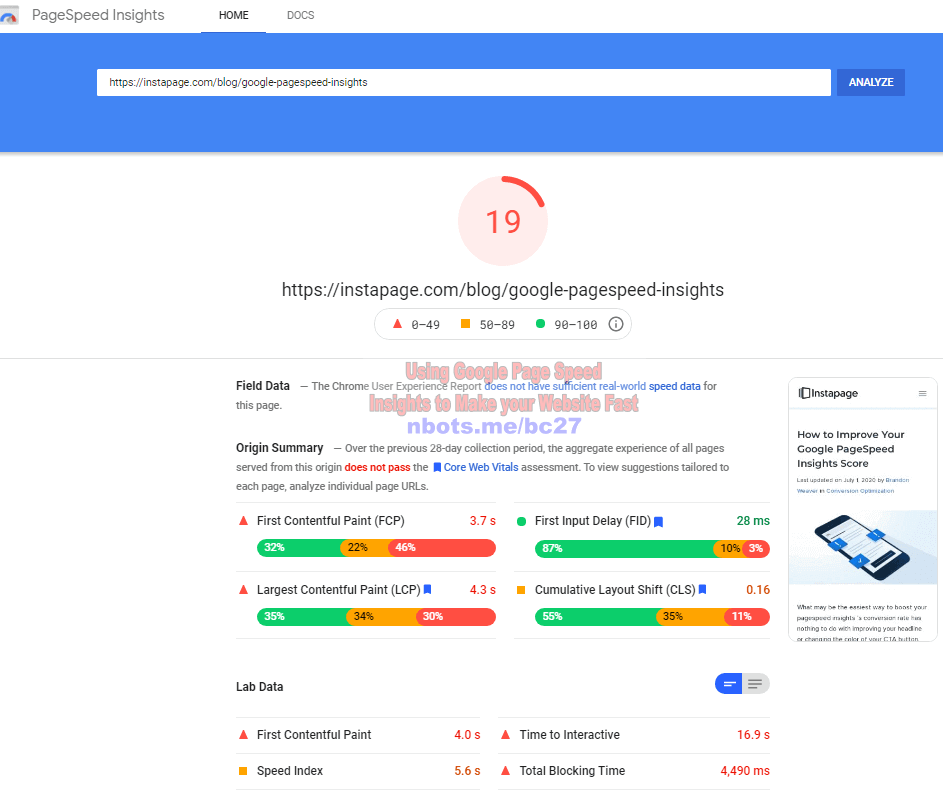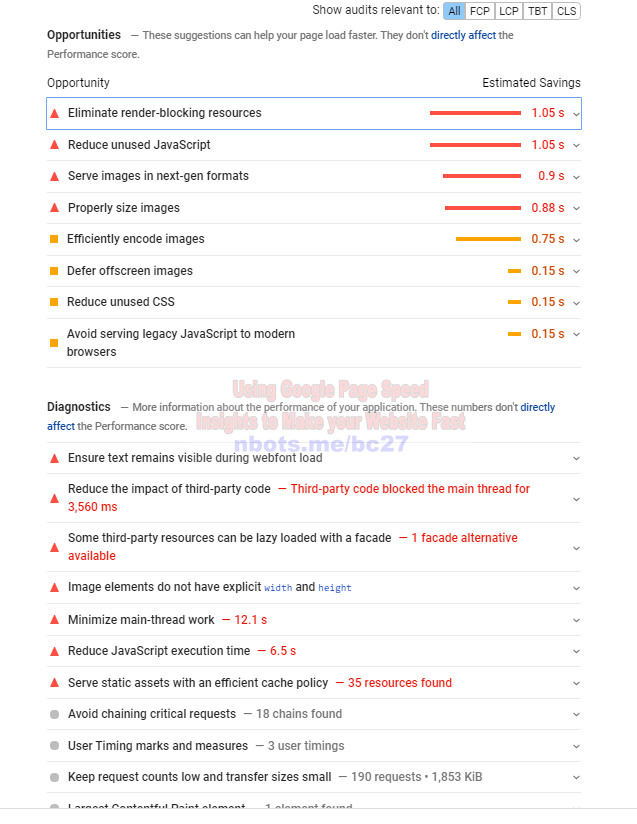Make Website Speedier with Google Page Speed Insights <> Online
Since for most websites and blogs, Google is going to be the provider of 80% or more of your natural traffic, then the ultimate tool to use to make your website ideal, in terms of page speed and web page customer satisfaction, is the Google tool Google Page Speed Insights.
To use the Google Page Speed Insights tool to make your web pages faster and better:
- Go to the URL of the Google Page Speed Insights tool at https://developers.google.com/speed/pagespeed/insights/
- Enter the web address of the webpage you wish to make faster and better.
- Press the button with the text
Analyze - The tool will take anywhere between 10 seconds to a minute to complete analysis of your webpage depending upon how complex your webpage is and how much content Google has to analyze.
- The Google page speed insights tool will offer you exact instructions on how to make your webpage faster and better.
Google Page Speed Insights Page Speed Score
![Image of Increase Speed Of Website Google Page Speed Insights Page Speed Score. Image of Increase Speed Of Website Google Page Speed Insights Page Speed Score.]()
Google Page Speed Insights Page Speed Score
Now one thing I won't deny is that for most people, the instructions provided by the Google Page Speed Insights tool can be somewhat cryptic and difficult to understand. The Google Page Speed Insights tool seems to assume that people using the tool are web page experts.
Despite how difficult the instructions of this tool may seem to be, it's important that you correct your web page to be compliant with the Page Speed Insights tool.
Google Page Speed Insights Suggestions For Speeding Up Web Page
![Image of Increase Speed Of Website Google Page Speed Insights Suggestions For Speeding Up Web Page. Image of Increase Speed Of Website Google Page Speed Insights Suggestions For Speeding Up Web Page.]()
Google Page Speed Insights Suggestions For Speeding Up Web Page
Your ultimate goal is to achieve a page score of 100 for both desktop and mobile versions of your webpage.
The Importance of Correcting your Web Pages via Google Page Speed Insights <> Tool Tips
As previously mentioned, Google is the ultimate master of the internet for most web pages and blogs because Google is responsible for providing most of your traffic.
Doesn't it make sense then that you want to have your web pages achieve a score of A or 100%, at least in the eyes of Google?
Nowadays, most keyword phrases and topics have a lot of competition and quite often that competition comes by way of large corporations that have a lot of money to put into their advertising and internet marketing budget.
Following the advice of the Google page speed Insights tool is one way to help level the playing field and give your website a competitive edge over other websites in your niche.
What if I Don't Understand Google Page Speed Insights <> Tips?
You could always contact us and we will do our best to help you. You could also do a Google search for the topic. I have done this and with a little bit of probing you can usually find a solution that you can understand and implement. Of course, implementing Google Page Speed Insight tips is a little bit easier with a website that does NOT use Wordpress as the content management system.
The best way to perform a Google search for helps regarding Page Speed Insight tips and suggestions is to put google page speed insights in front of your Google search. For example, if one of the Page Speed tips is serve images in next-gen format, do a Google search for google page speed insights serve images in next-gen format. This will help provide more relevant search results to find the solution you are looking for.