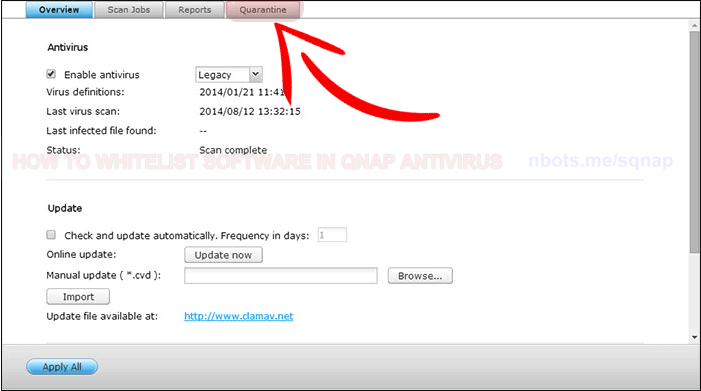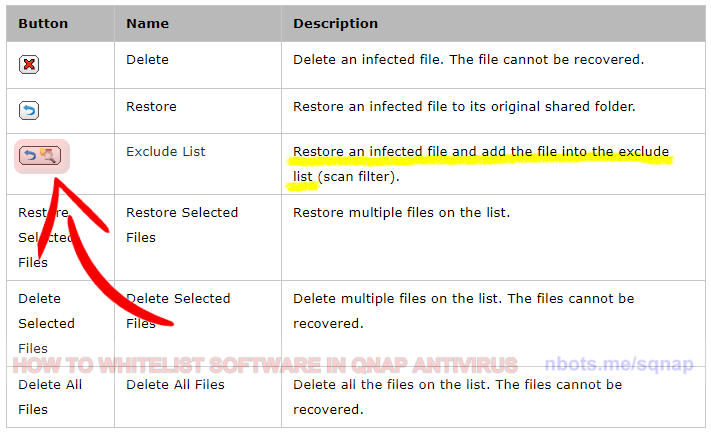Correcting QNAP Anti virus False Warnings
If QNAP is falsely alarming you about a software program that you know is safe, this page provides instructions on how to create file/folder exclusions in QNAP antivirus.
If QNAP is falsely alarming you about a software program that you know is safe, this page provides instructions on how to create file/folder exclusions in QNAP antivirus.
Qnap does not appear to have a pro active method of safelisting or whitelisting a file or application, but rather, after the falsely flagged item has been quarantined, you can go to the quarantined list and select to restore AND whitelist the file. Documentation for Qnap antivirus is sparse but you can learn more at the Qnap antivirus docs page.
Applications ➲ Antivirus.Quarantine tab.Exclude List button (refer to image below). Clicking this button will restore the quarantined file AND add it to the Qnap antivirus whitelist or safelist so it does not quarantine the file when it encounters it next time.