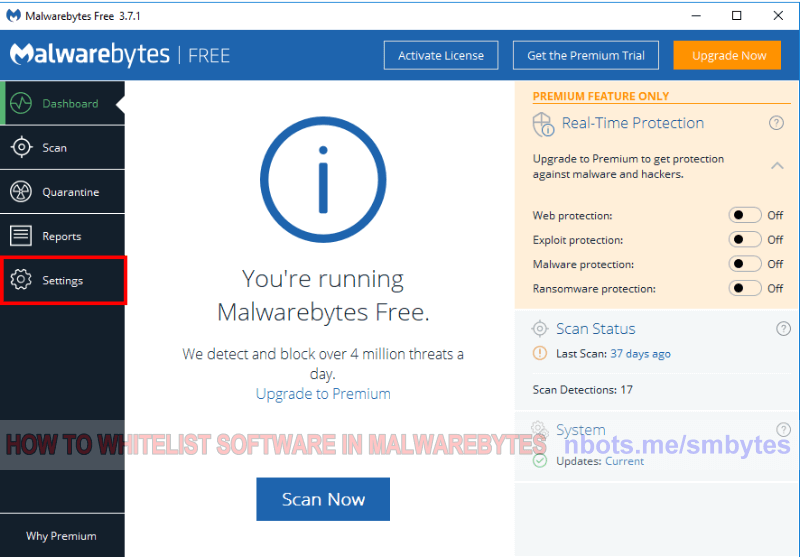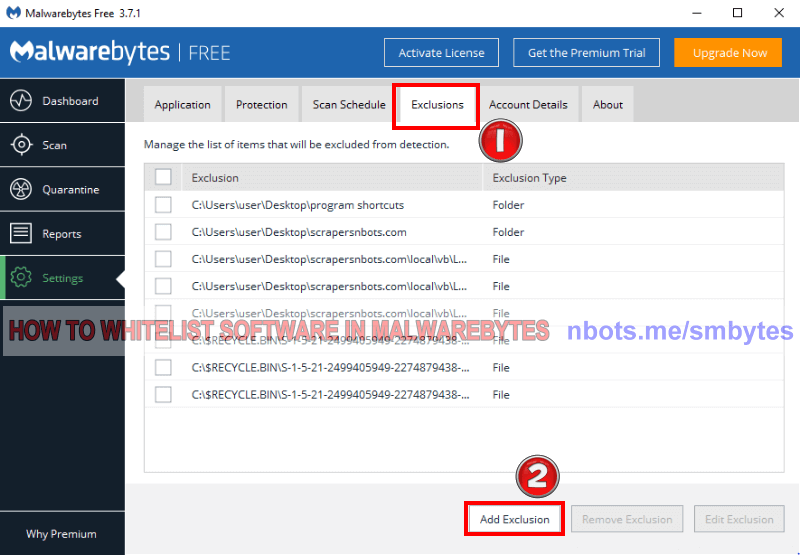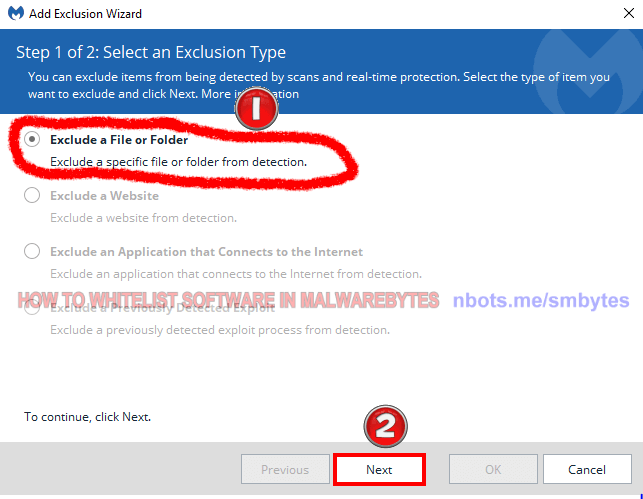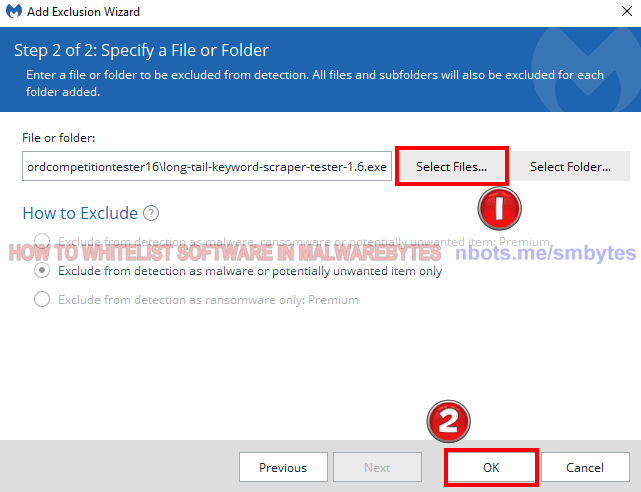Correcting MALWAREBYTES AntiVirus False Virus Warnings
If MALWAREBYTES is notifyinging you about a software program you know is virus-free, this page shows you how to create file/folder exclusions in MALWAREBYTES virus.
If MALWAREBYTES is notifyinging you about a software program you know is virus-free, this page shows you how to create file/folder exclusions in MALWAREBYTES virus.
Malwarebytes is one of the easiest PC security software program to work with, in terms of setting exceptions and whitelisting falsely flagged files or software programs. Seems to be pretty good at having a low percentage of false positives as well.
To instruct Malwarebytes to leave a file or program alone ...
⚙ Settings tab.Exclusions tab.Add Exclusion. This will take you to a pane where you tell Malwarebytes the type of exclusions you want to set.Exclude a File or Folder.Next.Select Files ....OK button.