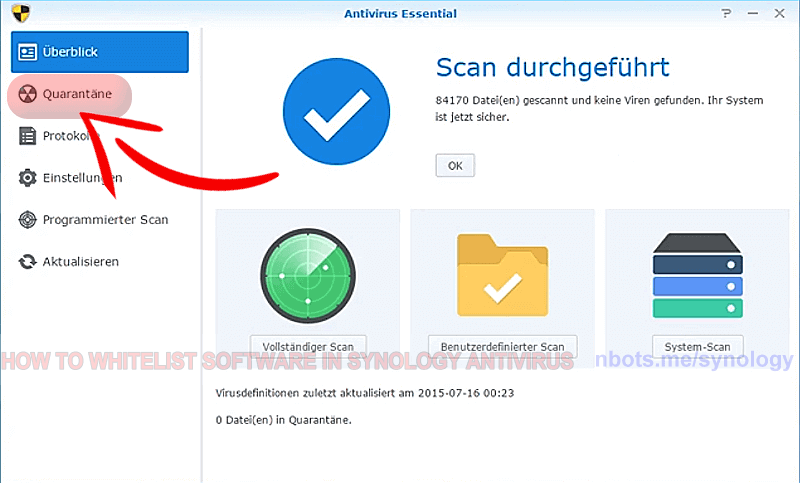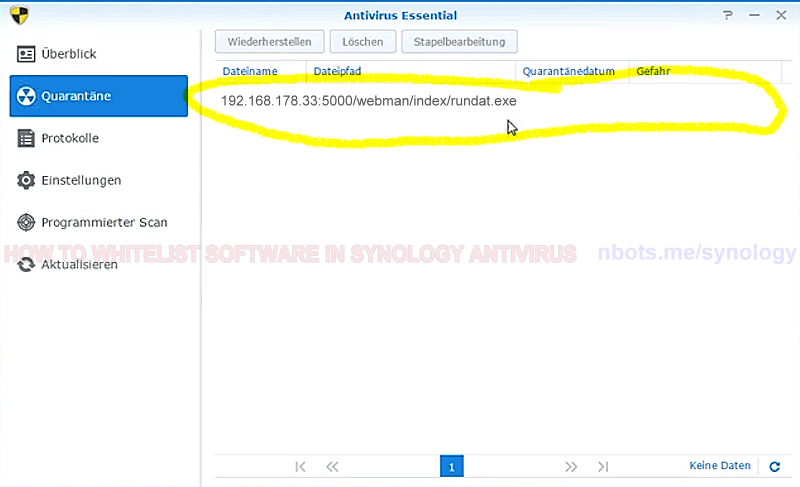Fixing SYNOLOGY Anti-virus False Trojan Positives
When you know that a software program is safe, this page provides a tutorial on how to set program/folder exceptions in SYNOLOGY anti-virus.
When you know that a software program is safe, this page provides a tutorial on how to set program/folder exceptions in SYNOLOGY anti-virus.
Just like Qnap, Synology does not appear to have a proactive method of creating a file exclusions, but rather, after the falsely flagged item has been quarantined, you can go to the quarantined list and select to restore AND whitelist the file. Documentation for Synology Antivirus Essentials is hard to find but you can learn more at the Synology Antivirus docs page.
☢ Quarantine.Restore to restore the file to the original locations. You can check the checkbox to add the falsely quarantined file to the white list to skip scanning the restored file in the future.